Getting a nice crunchy electric guitar tone can sometimes be a bit tricky, so I’ve created this guide to make it as easy as possible. I’ll be addressing both the amp and guitar settings you’ll need in-depth, as well as using effects pedals, but if you’re just looking for the quick answer, here it is…
To get a good crunch tone, use either the overdrive channel on your amp with the gain halfway, or use the clean channel and crank the gain. Alternatively, use an overdrive pedal through a clean amp. Slightly boost the treble and mids in comparison to the bass and use the bridge pickup on the guitar.
What is a Crunch Tone?
Let’s first start by addressing what a “crunchy” guitar tone actually is.
A crunch tone is often also described as an overdriven tone. This means the amp is driven hard enough so it no longer sounds clean, and instead sounds gritty and crunchy.
If you push the gain too far, you’ll lean into distortion territory, which isn’t what we want here. In comparison to crunchy overdriven tones, distortion tones sound a lot heavier and use more gain.
Check out this YouTube video to hear a crunch tone.
Amp Settings
The first thing I wanted to address here, is the amp settings that you should be considering when trying to dial in that crunchy tone. There are two main aspects to address here:
- Channel Selector and Gain
- EQ (Bass, Mids, Treble)
Let’s take a look at each of them individually.
Channel Selector and Gain
Most electric guitar amps have two channels, one for clean, and one for overdrive. Some amps have even more channels and in which case, one of them is likely named either overdrive or crunch, and this is the best one to go for instead of something heavier like distortion.
If you have a two channel amp, you have two choices:
- Use the overdrive channel and half the gain set at roughly 4-5
- Use the clean channel and turn the gain up to maximum
Both of these approaches can work and I’d actually recommend trying them both, as it can vary from amp to amp.
Personally, when trying to get a crunchy rock tone, I like to use the clean channel and crank the gain, but this is just what works best for my amp.
If you have a single channel amp then you’ll need to play about with the gain and volume control to get the right amount of overdrive. Remember, the key is to get a crunchy, overdriven tone, not full-on distortion.
EQ Controls
Most amps have individual bass, mids and treble controls which can be used to adjust different frequencies to shape the overall tone of the guitar and amplifier.
- Treble: this control adjusts the high-end frequencies. Turning it up will make the tone more crisp, clear and defined, but having it too high can sound too harsh.
- Bass: this adjusts the low-end frequencies. Turning it up will make the tone fuller and warmer, but having it too high can cause the tone to be too muddy.
- Mids: this adjusts the mid-range frequencies. Turning it up will create more depth and allow the guitar to cut through the mix more, but having it too high can make it sound too dominating.
So what should you set these to if you’re going for a crunch tone?
In all honesty it really does depend on which guitar and amp you’re using.
For example, using a guitar with single coil pickups such as a Strat or Tele, will likely require a higher mids and bass setting compared to a guitar with humbuckers like a Les Paul or SG, where you may need more treble. Marshall amps for example also have more mid-range compared to Fender amps which usually sound brighter and thinner.
If you’re looking for a starting point, plug in the following settings:
- Bass: 4
- Mids: 6
- Treble: 6
These are pretty moderate settings so you can adjust up or down to tweak the tone. I like to back off the bass slightly in order to tighten up the sound and create some more crunch. Then I boost the treble and mids slightly to create more definition and depth.
If your amp has different controls then I’d recommend checking out the relevant article below for more help:
- Fender Amp Settings
- Marshall Amp Settings
- Boss Amp Settings
- Orange Amp Settings
- Line 6 Amp Settings
- Vox Amp Settings

Troubleshooting
Okay, so what if you plug in the settings above and it doesn’t sound quite right. In this case you can make the tweaks suggested below.
Muddy Tone
- Increase the treble
- Decrease the bass and gain
Check out my guide on how to fix a muddy amp for more causes and fixes.
Not Enough Sustain
- Increase the gain
- Increase the bass
- Increase the mids
Sounds Too Heavy and Distorted
- Decrease the gain
- Decrease the bass
- Increase the treble
Sounds to Bright and Harsh
- Decrease the treble
- Increase the bass
Guitar Settings
Let’s take a look at the different guitar settings and how they should be dialled in for a crunchy, overdriven rock tone. There are three settings to address here:
- Pickup selector
- Tone control
- Volume control
Pickup Selector
Most electric guitars have two or three pickups. These pickups can either be activated in isolation or in combination to achieve different sounds. Let’s take a two pickup configuration as an example.
Here you can use the pickup selector to either activate the bridge pickup only, the neck pickup only, or both at the same time. The bridge pickup sounds bright compared to the neck pickup which sounds warm and mellow, and when combining both together, the tone is more balanced.
Check out this article comparing the bridge and neck pickup to learn more.
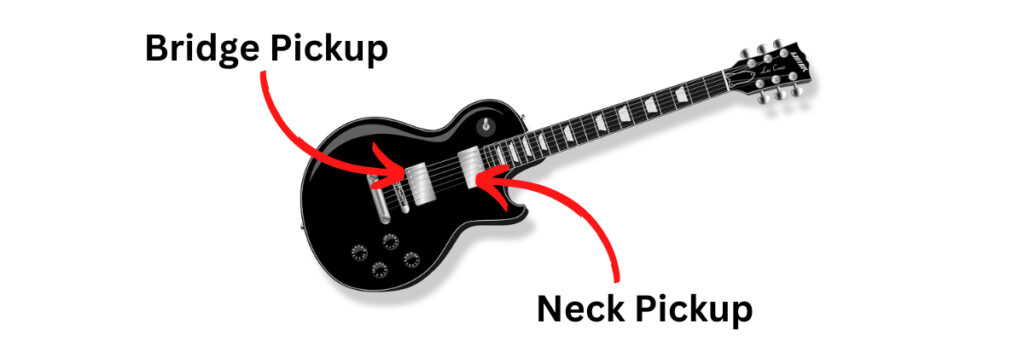
For a crunch tone, I recommend activating the bridge pickup in isolation.
The bridge pickup is particularly useful when using overdriven amp settings as it helps to maintain clarity, this is super important when trying to get a crunchy tone.
Here’s how to activate the bridge pickup on the three most popular guitars:
- Stratocaster: position the selector pointing downwards (as far away from the neck as possible)
- Telecaster: position the selector pointing downwards (as far away from the neck as possible)
- Les Paul: position the selector in the “treble” position pointing towards the pickups
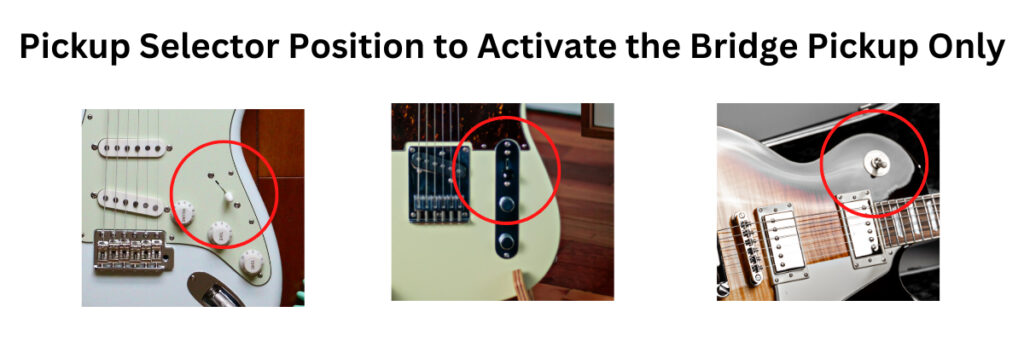
Tone Control
Pretty much every electric guitar has a tone control which can be used to cut some of the high-end (treble) frequencies. These treble frequencies are responsible for creating a bright tone with definition and clarity, hence when the tone control is turned down the guitar sounds warm and mellow.
For a crunchy overdrive tone, I’d advise having the tone control on maximum. This will ensure you maintain all the clarity and definition that you can. Then you can use the treble control on your amp to make specific tweaks.
Volume Control
Again, pretty much all electric guitars have a volume control. Turning down the volume control limits the signal sent to the amplifier and hence reduces the volume. However, it also reduces the amount of overdrive and treble as well.
For this reason, I’d advise keeping the volume control on maximum and using your amp to adjust the overall volume when trying to achieve a crunch tone.
Consider Using Effects Pedals
One of my favourite ways to get a good crunchy tone is to use effects pedals, more specifically, overdrive pedals.
I find that the easiest way to do this is to put an overdrive pedal before a clean amplifier. The overdrive pedal can then be adjusted to achieve the right level of drive to get that crunchy effect.
In most cases I’d recommend using the clean channel on your amp if you’re using an overdrive pedal to get a crunchy tone. Otherwise, it risks the tone being too distorted and compressed and you’re likely to lose a lot of the crunch.
I’d also recommend choosing an overdrive pedal, rather than a distortion pedal for the same reason.
Personally, I really like using my Ibanez Tube Screamer TS9 for this. I sometimes use this just as a boost pedal to get a crunchy lead tone, and then back off it when playing rhythm sections. You can find the Ibanez Tube Screamer here on Amazon.
If you’re looking for a pedal that’s a bit more versatile, consider the Boss OS-2 Overdrive/ Distortion Pedal (link to Amazon). This is one of my favourite pedals in my collection as it allows me to go from lightly overdrive crunch tones, all the way to heavy metal distortion using the “color” control.
Images link to Amazon
Check out my complete guide to getting the perfect clean tone.


