Boss have produced a range of great amplifiers including the very famous Boss Katana. In this article, I’ll go through the main amp settings and controls on Boss amps, how to set up your amplifier for success, and some example settings to help get you started.
Just looking for example settings? Scroll down to the bottom of the article for presets.
The Main Controls
Here are the most common controls you’ll find on most Boss amps:
- Channel or mode selector: adjusts the gain and EQ for different sounds.
- Gain: adjusts the level of distortion.
- 3 Band Equaliser: includes bass, middle and treble.
- Reverb: adds an echo effect.
- Effects: usually includes modulation, dynamic, time-based and frequency-based effects.
How to Use a Boss Katana
The Boss Katana is a very popular amplifier with a range of settings and built-in effects, making it highly customisable but sometimes a bit confusing to use.
Boss Katana amps come with five main channels, a 3-band EQ (bass, mids and treble), and a gain and volume control. It also comes with a variety of built-in effects which are controlled using dual-knobs to adjust the level, and a switch to control the type of effect.
Let’s take a deeper dive into each setting and how to use it.
Boss Katana Models (Channels)
The Boss Katana has 5 channels (models) on a single turn control that can be selected. The variation button also allows you to switch between different variants of each channel (two for each), effectively giving you access to 5 different voices. The channels are: acoustic, clean, crunch, lead and brown.
- Acoustic: for use with an electro-acoustic guitar.
- Clean: no-low distortion.
- Crunch: gritty tone with moderate distortion.
- Lead: high gain, fat tone.
- Brown: very saturated, high gain, suitable for heavy metal.
The variation button on the Boss Katana generally adds some more brightness and gain to each of the 5 model.
You can also use the gain and volume control to adjust the overall level of distortion and gain for each channel.
Check out the sound of each model in this video.
Equaliser (Bass, Mids, Treble)
The equaliser (EQ) section of the control panel gives you access to the bass, middle and treble controls. These help you shape the brightness and depth of the tone.
- Bass: low-end frequencies. More bass results in a “boomy” effect and more depth.
- Middle: mid-range frequencies. More mids causes the tone to sound fuller.
- Treble: high-range frequencies. More treble causes the tone to sound clearer and sharper, allowing individual notes to be heard more separately.
Effects
The Boss Katana has loads of built-in effects for you to choose from. There are three knobs, but each of them has dual controls, allowing you to control the level each effect independently. You can also press the individual switches that are lit up, to cycle through the different types of each effect.
Here are the built-in effects when shipped and the type based on the light colour selected.
- Booster (adds compression, volume, changes the EQ and boosts gain): green A- blues drive, green B- clean boost, red A- overdrive, red B- mid boost, orange A- distortion, orange B- treble boost.
- Modulation: green A- chorus, green B- flanger 117E, red A- flanger, red B- compression, orange A: phaser, orange B- limiter.
- Delay: green A- digital delay, green B- SDE-3000, red A- analogue delay, red B- digital delay, orange A- tape echo, orange B- modulate.
- FX: green A- tremolo, green B- phaser, red A- wah, red B- flanger, orange A- octave, orange B- pitch shifter.
- Reverb: green A- plate, green B- tape echo + plate reverb, red A- spring reverb, red B SDE-3000 + plate reverb, orange A- hall reverb, orange B- SDE-3000 + hall reverb.
Check out this video below to demonstrate the effects and how to use them. It’s time stamped to 15:32 so it skips straight ahead to the right section.
Tone Settings
The tone settings on the Boss Katana make it easy to switch between different channels by using the foot pedal. You can save presets in each channel (hold down the panel button to access more channels) to make it easy to change the sound of the amplifier. The power control is used to lower the wattage of the amp to make it usable in smaller rooms without being way too loud.
How Can I Make a Boss Katana Sound Better?
You can usually make a Boss Katana sound better by lowering the gain and increasing the volume. Increasing the mids is generally a good practice as it helps to provide more depth. Increasing the treble is useful if your tone sounds muddy and adding reverb will help give the tone more life.

Other Popular Boss Amps
The Boss Katana isn’t the only Boss amplifier on the market. Let’s take a look at some of the built-in settings on the others.
Boss Cube Street II
The Boss Cube Street II comes with three channels for acoustic guitars (normal, bright and wide) and 4 channels for electric guitars (clean, crunch, lead and acoustic simulator). Within each mode, you can adjust the bass, mids, treble, reverb and volume. It also features chorus and delay effects.
Boss Nextone
The Boss Nextone series of amplifiers have two channels: clean and lead. The clean channel has a volume control, and the lead channel has a gain and volume control. The amp has a 3-band EQ (bass, mids and treble) and includes delay and reverb effects as well as a power control.
Boss Waza
The Boss Waza is a popular head-unit amp with 4 main channels: clean, crunch, lead 1 and lead 2. All channels have separate gain and volume controls. You can also adjusts the EQ using the separate bass, mids and treble controls as well as a separate presence control. It also has a built in reverb control.
Boss Amp Setup
No matter what amp or guitar you have, you can follow this same step-by-step method to everything up. This method is preferred to presets, as it allows you to dial in a more specific tone, and is universal with every guitar. It also helps you to understand your amplifier and all its controls properly, making you a better guitarist!
How to Set Up a Boss Amp
- Make sure your guitar’s tone and volume controls are on maximum.
- Select the desired channel (and variation) for the style of music you want to play.
- Set the volume to a comfortable level.
- Set the gain, bass, mids and treble to midway.
- Turn off reverb and any other effects.
- Start by adjusting the gain control to achieve the correct level of distortion.
- Adjust the bass control to add more or less low-end.
- Adjust the mids control to add more or less depth.
- Turn the treble up if you want to increase clarity and add crispness, or decrease it to make it more mellow.
- Add in some low-level reverb if necessary, and any other effects you would like.
Remember to make each change individually and analyse the impact it made on the tone. This is the most efficient way of setting up any amplifier.
Example Settings for Boss Amps
Here are some example amp settings for Boss amplifiers including the Boss Katana.
I’ve also made an article with example amp settings for over 40 popular guitar songs here to help you sound more like your favourite players.
Amp Settings for Metal (Modern)
- Mode: Brown
- Gain: 9
- Bass: 6
- Middle: 6
- Treble: 5
- Reverb: 2

Amp Settings for Metal (Classic)
- Mode: Brown
- Gain: 9
- Bass: 8
- Middle: 3
- Treble: 7
- Reverb: 2
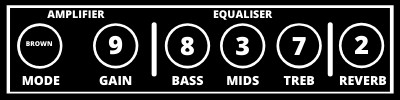
Amp Settings for Classic Rock
- Mode: Lead
- Gain: 5
- Bass: 5
- Middle: 6
- Treble: 5
- Reverb: 2
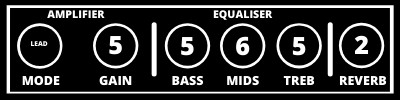
Amp Settings for Grunge
- Mode: Lead
- Gain: 6
- Bass: 4
- Middle: 7
- Treble: 7
- Reverb: 2

Amp Settings for Country
- Mode: Clean
- Gain: 2
- Bass: 3
- Middle: 5
- Treble: 8
- Reverb: 2
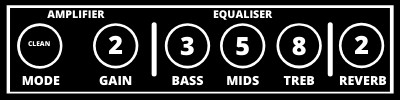
Amp Settings for Blues
- Mode: Crunch
- Gain: 3
- Bass: 3
- Middle: 7
- Treble: 7
- Reverb: 4
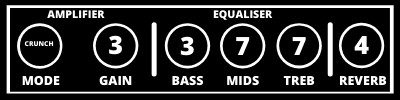
Amp Settings for Jazz
- Mode: Clean
- Gain: 3
- Bass: 3
- Middle: 8
- Treble: 8
- Reverb: 4

Amp Settings for Pop
- Mode: Clean
- Gain: 6
- Bass: 3
- Middle: 6
- Treble: 4
- Reverb: 2

Amp Settings for Indie
- Mode: Crunch
- Gain: 3
- Bass: 4
- Middle: 6
- Treble: 4
- Reverb: 3

Amp Settings for Funk
- Mode: Clean
- Gain: 3
- Bass: 3
- Middle: 6
- Treble: 6
- Reverb: 3

Don’t forget to check out these amp settings for over 40 popular guitar songs here to help you sound more like your favourite players.
Here are some more articles you might enjoy:
