Getting a good clean tone with your electric guitar and amplifier is pretty fundamental. In this article I’ll explain exactly how to set up your guitar and amp to get different types of clean tones and what to do if things don’t sound quite right.
I’ll start with the guitar and amp settings, then move onto effects for those looking to take their tone to the next level.
If you’re just looking for some example amp settings that you can plug in and get started, scroll down to the “types of clean tones and presets” section.
Contents:
- Guitar settings
- Amp settings
- Effects and pedals
- Types of clean tones and presets
- Fixing common problems

Guitar Settings
Let’s start at the beginning of the signal chain with the electric guitar, as this will affect everything later on including the amplifier and any pedals you’re planning on utilising.
There are three basic controls to consider:
- Pickup selector
- Tone control
- Volume control
If you’re unsure how to locate and use any of these controls, check out my complete guide to electric guitar controls which also includes specific models lower down in the article.
Pickup Selector
Most electric guitars have 2 or 3 pickups. The pickup located closest to the bridge has the highest output and brightest sound, whereas the pickup located closest to the neck has a warmer, cleaner sound.
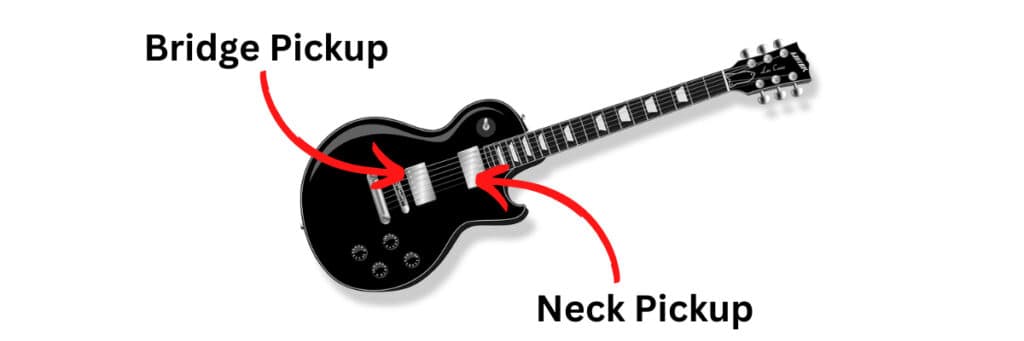
Typically, when going for a nice clean tone I like to use either:
- The neck pickup in isolation
- The neck and middle pickup in combination on a 3 pickup guitar
- The neck and bridge pickup in combination on a 2 pickup guitar
The reason I prefer using the neck rather than the bridge pickup is that the output is lower so it won’t push the amp to distortion as easily, helping me to maintain a nice clean tone.
Bridge pickups also sound brighter which helps provide clarity when using gain, however this can be unhelpful with a clean tone as it can sometimes sound too harsh.
There are occasions where you might want some extra brightness and using say position 2 (bridge and middle pickup) on a Strat sounds great, but generally I avoid using the bridge pickup in isolation.
Check out my article comparing the bridge and neck pickup to learn more.
Tone Control
Typically, I like to keep my tone control on maximum to ensure none of the treble is cut. If the tone sounds too bright, I’ll use my amp to control this instead.
There are some players who prefer to lower the tone control to get a warmer clean tone, but I personally only do this mid-song if I need to quickly alter the tone without using pedals. Otherwise, I just keep it on maximum.
Volume Control
I also like to keep my guitar’s volume control on maximum as well. Turning the volume control can clean up the tone a bit, and cut some of the treble, but unless you’re cranking your amp too much then this shouldn’t be necessary.
Instead, I like to ensure the full signal is going through to the pedals/ amp and use them to control the volume.

Amp Settings
Now onto the main bulk of the article, the amplifier settings.
There are two main aspects to unpack:
- Channel and Gain/ Drive Control
- EQ Controls
Channel and Gain
Most guitar amps have 2 channels, which are typically called “clean” and either “drive”, “overdrive” or “distortion”. It probably goes without saying but make sure your amp is set to the “clean” channel if there are multiple options available.
Depending on the amp, you may still be able control the gain even when you’re in the clean channel.
If your gain control is still active, make sure it is turned low-down. On some amps, you may get no sound whatsoever if your gain is set to “0”. If this is the case, turn your gain down as low and increase the volume to compensate. On my amp I usually have my gain control on 2-3 when using the clean channel.
If your amp has two volume controls they will typically be labelled “volume” and “master volume”. The “volume” control will affect the gain, so you’ll need to keep this low. The “master volume” on the other hand will just affect how loud the amp is, so you can adjust this without changing the tone.
EQ Controls
Most amplifiers have a 3-band EQ, meaning they have separate controls for the bass, mids and treble.
- Treble: this control adjusts the high-end frequencies. Turning it up will make the tone more crisp, clear and defined, but having it too high can sound too harsh.
- Bass: this adjusts the low-end frequencies. Turning it up will make the tone fuller and warmer, but having it too high can cause the tone to be too muddy.
- Mids: this adjusts the mid-range frequencies. Turning it up will create more depth and allow the guitar to cut through the mix more, but having it too high can make it sound too dominating.
Check out this YouTube video to hear the effects of each control being adjusted.
The exact settings that you should have these controls on massively depends on which amp you’re using.
For example, a Stratocaster with single coil pickups will usually need more mids and less treble than a Les Paul with humbucker pickups. Marshall amps for example also have more mid-range compared to Fender amps which usually sound brighter and thinner.
I recommend starting with all these settings at 12 o’clock which is the exact midway point. Then you can adjust from here to dial in the exact tone you’re looking for.
- If you need more clarity and brightness = turn up the treble and turn down the bass
- If the tone sounds weak and thin = turn up the mids
- If you need more warmth and depth = turn up the bass and turn down the treble
Make one adjustment at a time and see whether you like the change it made. This may seem like a laborious process, but it’s far more efficient than adjusting all the controls at once.
If your amp has different controls then I’d recommend checking out the relevant article below for more help:
- Fender Amp Settings
- Marshall Amp Settings
- Boss Amp Settings
- Orange Amp Settings
- Line 6 Amp Settings
- Vox Amp Settings
Best Effects and Pedals for Clean Tones
When you’re first dialling in your clean tone, I recommend turning off all your built-in amp effects and pedals to give you a good starting point. However, once you’re happy with your amp settings, you can throw in some great effects to take your tone to the next level.
These effects can either be on your amp, or you can use FX pedals. Here are some of the best effects for clean tones:
- Reverb
- Delay
- Compression
Reverb
Reverb pedals provide another basic effect that really has a big impact on the sound of your guitar. So, “reverb”, naturally occurs all the time. It’s simply the sound effect caused by sound waves reflecting off surfaces.
Adding a reverb effect is very useful because it adds more depth and liveliness and prevents a clean tone from sounding dull and dry. Almost all clean tones you’ll hear will have some level of reverb.
Delay
Delay pedals take a note, and then play it back repeatedly. You can change the different parameters of the repeats. For example, how long the repeats go on for, the volume, and how long it takes for the repeated note to ring out, after the original one is played.
Using slapback or doubling can be used to create a similar effect to reverb by adding more depth and dimension to a clean tone. Try and use it sparingly though as it can sound a bit messy when overused.
Compression
A compressor pedal for an electric guitar creates a smoother and more even sound and increases sustain. It does this by restricting the signal to a maximum threshold, hence reducing the volume of the guitar when it is above the specified threshold.
Compression, like reverb, is another effect that many guitarists use for every type of tone they’re trying to create.
Modulation
The modulation category of guitar effects pedals is made up of:
- Phaser
- Flanger
- Chorus
- Tremolo
- Vibrato
Modulation pedals help to add movement to your tone and make it sound more interesting. Some of my favourite modulation effects to use when dialling in a good clean tone are tremolo and vibrato.
There are tonnes more of useful effects you can throw in to really make your tone unique. Here is a complete guide to guitar effects and pedals for more info.

Types of Clean Tones and Presets
In this next section I wanted to give you some presets that you can plug into your amp to get started. There are many types of clean tones so hopefully this should give you a good basis to achieve them.
Keep in mind that it’s very difficult to give a one-size-fits-all answer for amp settings, as it varies massively depending on what amp and guitar you’re using. It’s highly likely these settings will require some tweaking so in the next section I’ve listed some common problems and how to fix them.
Warm Clean Tone
- Channel: clean
- Gain: 1-2
- Bass: 7
- Treble: 4
- Mids: 7
- Pickup selector: neck pickup or both pickups
Bright Clean Tone
- Channel: clean
- Gain: 1-2
- Bass: 4
- Treble: 8
- Mids: 4
- Pickup selector: bridge pickup or both pickups
Country Clean Tone
- Channel: clean
- Gain: 1-2
- Bass: 5
- Treble: 5
- Mids: 7
- Pickup selector: bridge pickup or both pickups
Funk Clean Tone
- Channel: clean
- Gain: 1-2
- Bass: 5
- Treble: 8
- Mids: 3
- Pickup selector: both pickups
I’ve also made an article with example amp settings for over 40 popular guitar songs here to help you sound more like your favourite players.
Fixing Common Problems
Okay, so what if you plug in the settings above and it doesn’t sound quite right? In this case you can make the tweaks suggested below.
Muddy or Muffled Tone
- Increase the treble
- Decrease the bass and gain
Check out my guide on how to fix a muddy amp for more causes and fixes.
Not Enough Sustain
- Increase the bass
- Increase the mids
- Use a compressor pedal
Sounds to Bright and Harsh
- Decrease the treble
- Increase the bass
Dry and Flat Tone
- Add more reverb
- Increase the mids
- Increase the bass
Check out my ultimate guide to getting a good crunch tone.
