Using a guitar amp as an external speaker for music or singing is a popular option, in fact I have used mine at parties for several years. However, there are a few things you need to keep in mind for this to be safe and to get the best audio quality possible.
Can You Use a Guitar Amp as a Speaker?
Guitar amps can be used as speakers, however the audio quality will likely be lower than normal speakers and excessive volume should be avoided as it can blow the speakers. Avoid playing music with a lot of bass for the best sound and to protect your amplifier.
How to Use a Guitar Amp as a Speaker for Music
You can use a guitar amp as a speaker by connecting a smart device e.g. phone, tablet, laptop etc., to your amplifier through a 3.5mm jack, also known as an Auxiliary (AUX) connection.
Directly Connecting an Amp and Smart Device:
- Turn your guitar amplifier off at the socket and on the amp itself.
- Locate the AUX input on your guitar amplifier.
- Plug an AUX cable into your amplifier and connect it to your device using the 3.5mm jack.
- Make sure all the volume and distortion settings on your amp are set to 0.
- Turn the amp on and slowly turn up the volume.
- Avoid turning the volume higher than midway to prevent the speaker from blowing.
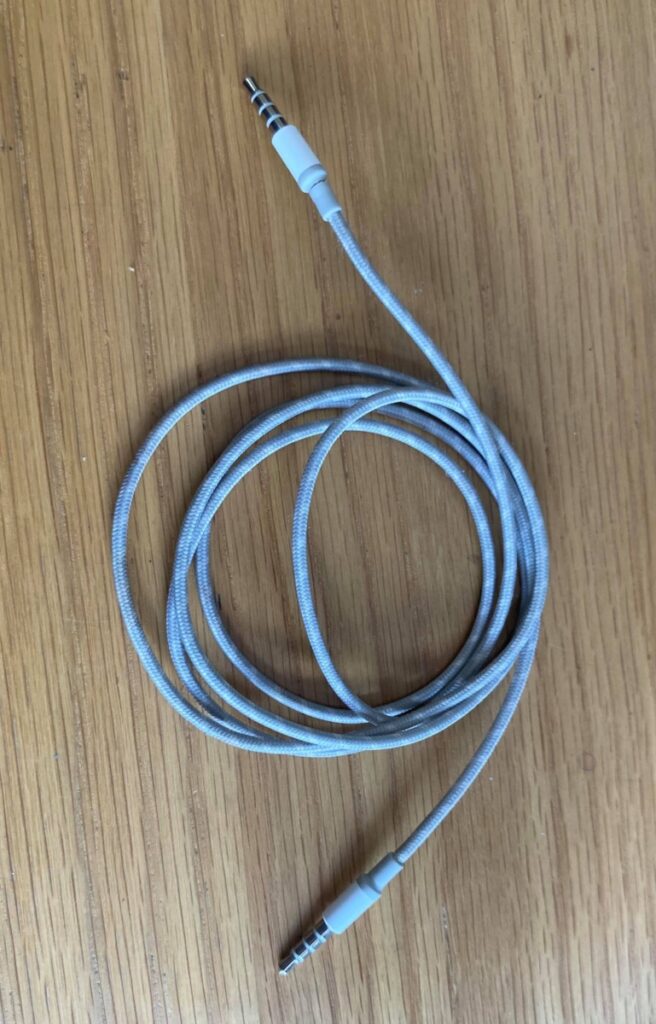
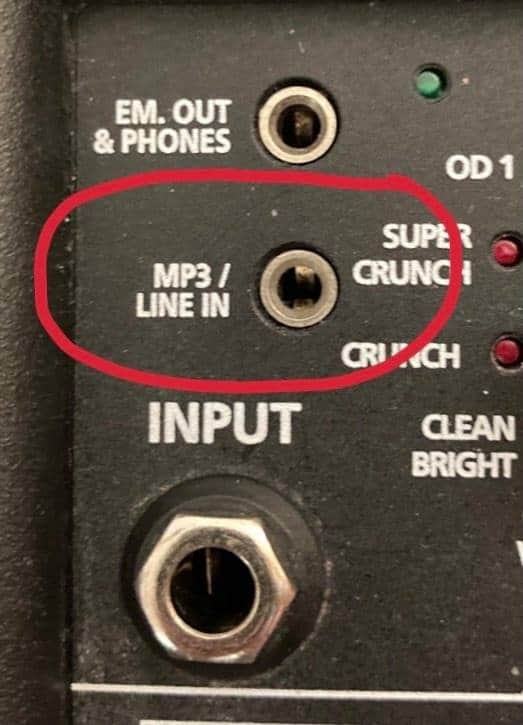
Common Issues
Since guitar amplifiers are designed to amplify the frequencies which are played by the instrument (mid-range), the audio quality will suffer if you are playing songs with high treble or high bass. This can often lead to a “muddy” kind of tone.
To combat this, you can adjust the EQ settings to compensate. However, you should avoid turning the bass up too high (more than half-way) as this can damage the amp and is likely to make little difference in terms of improving the audio quality.
You should also avoid turning the volume up more than half way, as this will again risk blowing the speaker, and can reduce the audio quality.
Use a Pedal Effects Board as the Intermediate Connection
A great way to help improve the audio quality when using a guitar amp as a speaker for music, is to connect your smart device e.g. phone, tablet etc., to your pedal effects board and then to your amplifier. This allows you to have more control over the bass, mids and treble frequencies to improve the overall sound.
Again, follow the steps as above and make sure everything is turned off before connecting any devices together. Connect your pedal board and smart device using an AUX connection and then connect your effects board to your amp using the standard 1/4 inch connection. Then when everything is connected, turn the amp on and start with the volume low, and gradually increase it, but no more than halfway.
Using the Amp as a Speaker for a Microphone
Using a guitar amp as a speaker for a microphone usually produces lower quality results when compared to using it for music. However, you can achieve decent results.
Connecting a Microphone to a Guitar Amp:
- Turn the amplifier and microphone off.
- Make sure all the volume and distortion settings on the amp are set to zero.
- Plug the microphone into the amp using a 1/4 inch connection or AUX lead, depending on your equipment.
- Turn the amp and microphone on and slowly increase the volume and test the audio quality.
- Avoid turning the amp’s volume more than half-way to prevent the speaker from blowing.
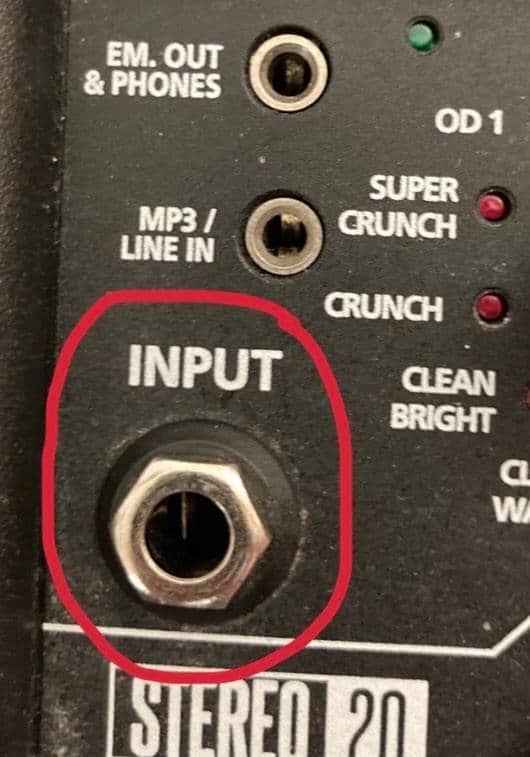

Common Issues
Guitar amplifiers are designed to amplify the mid-range frequencies that are produced by a guitar. The human voice favours high-range (treble) frequencies, which an amplifier struggles with. High-range frequencies allow the sound to sound crisp and sharp. Hence, when using a microphone through an amp, the tone is often muddy and muffled.
One way to combat this, is to adjust the EQ on the amp. Try turning the bass and mids frequencies down, and increase the treble slightly (no more than halfway), as this should help to provide more definition to the tone.
Another issue, is high-levels of feedback. This was something I experienced recently when using my guitar amp for karaoke. Here’s how I reduced it.
Reducing Feedback with a Guitar Amp:
- Position the amp in front of the singer rather than behind.
- Try and space the microphone and amp as far away from each other as possible.
- Hold the microphone closer to your mouth.
- Don’t “cup” the microphone with your hand. This causes “high-pitched feedback”.
- Try and reduce echo in the room e.g. choose a room with with curtains, rugs, and carpets
Avoid Using Adapters
Adapters cause two problems when trying to use a guitar amp as a speaker:
- They can increase the risk of the speaker blowing
- It increases the number of connection points which can reduce audio quality and increase feedback
Most of the time, you will be using an AUX connection to rig your amp and device together. However, for newer model iPhones, you will need a lighting to 3.5mm adapter to use an AUX connection. This is usually not an issue.
However, using adapters like 1/4 inch (guitar jacks) to 3.5mm should be avoided as guitar jacks are only designed to be used with a guitar so this can increase the risk of damaging the amplifier permanently.
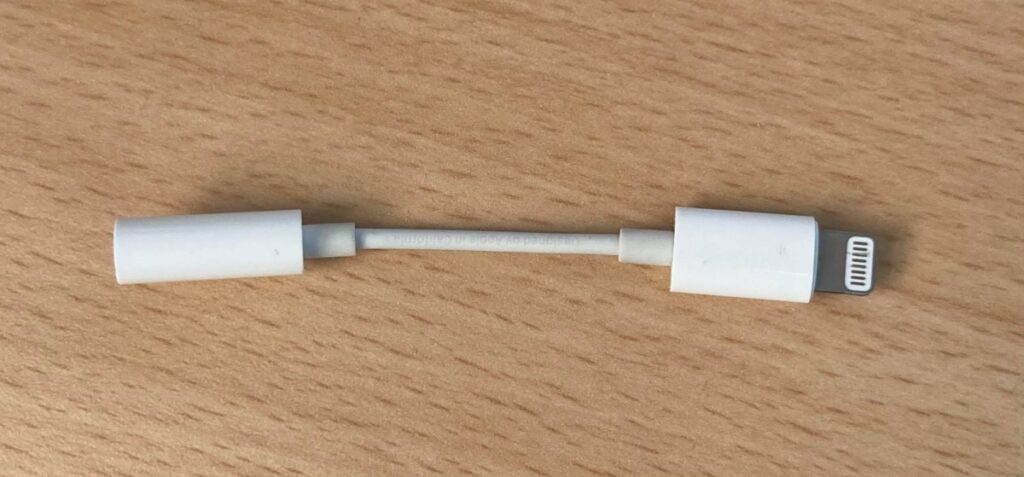
Will it Blow the Amplifier?
Using a guitar amplifier as a speaker is unlikely to cause it to blow, unless high volumes and bass-frequencies are being played through it. When using an amp to play music or for vocals, start with a very low volume and gradually increase it. Avoid increasing the volume to more than halfway on the amp.
As I mentioned earlier, I have used my guitar amplifier as a speaker at parties for several years with no issues. However, you should always exercise caution. It’s unlikely to blow the speaker when using it in a controlled fashion, but not impossible. Always avoid overloading the amp for long periods or using high volumes as this is not what is designed to be used for.
Tips for Using a Guitar Amp as a Speaker
So we know that it’s possible to use a guitar amp as a speaker, but how do you get the best audio quality? Here are some tips I’ve picked up from a few years of doing it.
- Try and have the volume as low as possible. This will prevent the speaker blowing and improve the audio quality. Keeping the amp elevated, rather than on the floor will help to increase the volume naturally.
- Position the amp and the audio source as far away from each other as you can, this will help reduce feedback.
- Keep the bass low to avoid the tone becoming muffled and muddy.
- Don’t use the amp for two long (more than an hour without a break) and keep an eye out for it getting warm. If you feel it getting hot, turn it off.
- Use the clean channel. This will keep the tone defined, and also reduce the risk of blow-out.
- Set the EQ to neutral and adjust from there. Avoid increase the bass frequency to reduce the risk of blow-out.
- Be careful where you put the amp. Make sure it is positioned stably, and away from any potential drink spills.
Frequently Asked Questions
Here are the answers to some frequently asked questions you might still have.
Can you use a guitar amp as a computer speaker?
A guitar amp can be used as a computer speaker by connecting the two together using an AUX connection. Avoiding having the volume too loud to prevent the speaker blowing, and make sure both pieces of equipment are turned off before connecting them.
Can you plug a phone into an amp?
A phone can be plugged into an amp using an AUX lead into the 3.5mm jack. Avoiding having the volume too loud to prevent the speaker blowing, and make sure both pieces of equipment are turned off before connecting them.
Here are some other articles you might find helpful:
