Dialling in a smooth jazz tone can be a tricky business if you are unsure how to set your amplifier up. In this article I’ll guide you through all the settings that you’ll need to adjust on your amp to get a lovely warm jazz tone.
Just looking for some punk amp presets and examples? Scroll down to get example amp settings for many iconic jazz songs.
The Basics
To get a good jazz tone, start with the following amp settings:
- Channel: clean
- Gain: 1-2
- Bass: 5-6
- Mids: 4-5
- Treble: 3-4
Keep in mind that these settings are designed to be used as a starting point and will likely need some tweaking. I’ve written this article in a way that will guide you through the process of achieving the best jazz tone with your particular rig, and how to deal with issues you might encounter along the way.

What Makes a Good Jazz Tone
A good jazz tone sounds clean and warm, but still has enough definition and clarity. You’ll need to consider the settings on your guitar and amplifier if you want to achieve this.
Guitar Settings
There are three settings on a guitar to consider: the pickup selector, tone control and volume control.
In almost all cases, you’ll find it better to use the neck pickup when trying to achieve a jazz tone. This is because the neck pickup sounds warmer and smoother in comparison to the bridge pickup or middle pickup (or both in combination) which will sound too bright and hot.
I personally prefer to have the tone and volume controls set to maximum, so that the full signal from the pickups is sent to the amplifier and can be adjusted from there.
Turning the tone and volume controls down will warm up the tone a bit, but I prefer to do this using the amplifier. Have a play about though, you may want to turn them down slightly if you prefer the results.
Typically, most jazz guitars will have humbucker or P90 pickups which sound warmer and more mellow in comparison to single coil pickups. If you are using single coil pickups then you’ll likely require more tweaking on your amp to tame the brightness.
Amp Settings
There are three aspects of the amp settings to unpack here:
- Channel and gain
- EQ section
- Effects
Let’s break them down.
Channel and Gain
The jazz tone should sound nice and clean, so always select the clean channel if your amplifier has multiple options. You should also keep the gain/ drive setting as low as possible and turn the volume up if necessary to compensate.
If you are using a tube amp with a master volume, you’ll want to keep this low to avoid producing overdrive/ distortion. Again, use the channel volume/ regular volume control to compensate.
EQ Section
The EQ section on an amp is typically comprised of the following controls:
- Treble: adjusts the high-end frequencies
- Mids: adjusts the mid-range frequencies
- Bass: adjusts the low-end frequencies
In most cases, I’d advise starting with the bass and mids in the middle (6 o’clock) and the treble turned down slightly (9 o’clock).
You’re trying to achieve a warm, smooth tone, but you do not want it to sound boomy or too dominating in the mix.
- If your tone sounds too warm and boomy – turn the bass down
- If your tone sounds too shallow and lacks depth – turn the bass up
- If the tone dominates the mix too much – turn the mids down
- If your tone sounds too hollow and can’t be heard amongst the mix – turn the mids up
- If the tone is too bright and harsh – turn the treble down
- If the tone lacks clarity and definition – turn the treble up
I’d advise just tweaking a single setting at a time and taking a few minutes to listen to the difference it make.
If your amp does not have separate bass, mids and treble settings, it will likely just have a single control called either tone or EQ. In this case, have it set midway (6 o’clock). If the tone is too bright, turn it down, if it is too warm and mellow, turn it up.
Make sure you check out the brand-specific amp controls guide which is relevant to you if your amp has some different settings to the ones mentioned above:
- Fender Amp Settings
- Marshall Amp Settings
- Boss Amp Settings
- Orange Amp Settings
- Line 6 Amp Settings
- Vox Amp Settings
Effects
Some amps have built-in effects, whereas some guitarists prefer to use FX pedals instead which are plugged between the amp and guitar.
Some useful effects for jazz are:
- Reverb: this will prevent the tone from sounding too dry. I’d advise always having this on quite low (2-3) for most jazz tones
- Delay: this can be useful to add some depth and dimension to the tone
- Chorus: this gives the impression that two guitars are playing at the same time and can easily add depth
- Compression: this helps to add sustain and makes the tone sound smoother
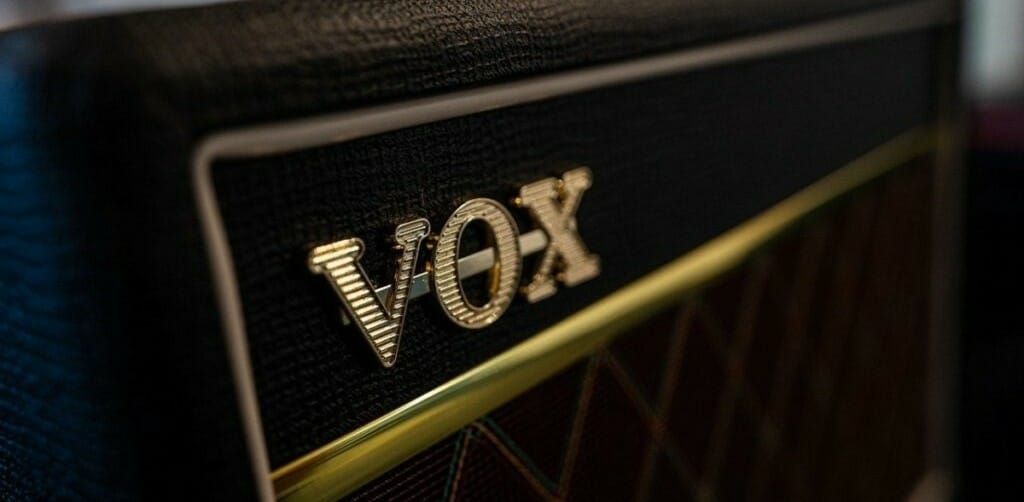
Common Problems and Fixes
If you’ve dialled in the settings above and things don’t sound quite right, don’t worry. Every rig is different and it’s highly likely you’ll need to make some adjustments.
Here are some of the most popular issues trying to get a jazz tone, and some adjustments to try and fix it. Remember to make each change one at a time!
Thin and Weak Tone
- Increase the mids
- Increase the gain
- Increase the bass
Dull and Lifeless Tone
- Add some reverb
- Increase the treble
- Increase the mids
Not Enough Sustain
- Increase the bass
- Increase the mids
- Use a compressor pedal
Sounds too Bright and Harsh
- Decrease the treble
- Increase the bass
Muddy or Muffled Tone
- Increase the treble
- Decrease the bass
Check out my guide on how to fix a muddy amp for more causes and fixes.
Amp Settings for Popular Jazz Songs
If you’re just after some example settings for popular jazz songs, try these ones out. If they don’t sound quite right, use the steps above to tweak them.
Summertime by George Gershwin
- Channel: clean
- Gain: 2
- Bass: 7
- Mids: 6
- Treble: 5
- Reverb: 5
Sunny by Bobby Hebb
- Channel: clean
- Gain: 2
- Bass: 6
- Mids: 5
- Treble: 5
- Reverb: 3
Blue Monk by Thelonious Monk
- Channel: clean
- Gain: 1
- Bass: 6
- Mids: 5
- Treble: 5
- Reverb: 2
Cantaloupe Island by Herbie Hancock
- Channel: clean
- Gain: 2
- Bass: 6
- Mids: 4
- Treble: 3
- Reverb: 3
So What by Miles Davies
- Channel: clean
- Gain: 1
- Bass: 7
- Mids: 5
- Treble: 3
- Reverb: 2
Misty by Errol Gardner
- Channel: clean
- Gain: 1
- Bass: 6
- Mids: 5
- Treble: 4
- Reverb: 2
Check out these amp settings for over 40 popular electric guitar songs
