Telecaster’s are one of the most popular electric guitar types of all time, which means a lot of beginners end up choosing one. If you’re new to electric guitars, it can be hard to figure out exactly what all the controls really do, so in this guide I aim to clear it all up.
At a Glance
Telecaster guitars have three main controls: a pickup selector, volume control and tone control. The pickup selector allows you to activate either the bridge pickup, neck pickup, or both together. The tone control adjusts how bright or warm the tone is to allow you to achieve different sounds.
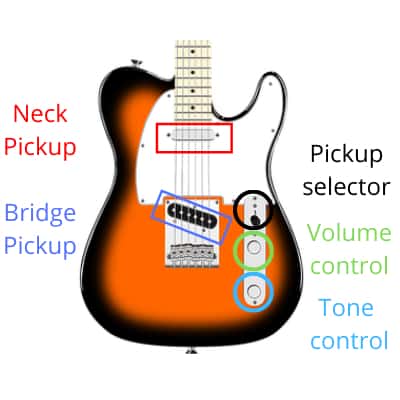
The Main Controls
There are 3 main controls to consider on a Telecaster:
- Pickup selector
- Volume control
- Tone control
Now let’s take a look at what they all do.
Pickup Selector
There are two pickups on a Telecaster, one located close to the neck, and the other located close to the bridge at an angle. The pickup selector allows you to choose which pickup to activate. This is important because the activating different pickups will create a different sound.
- Neck pickup: sounds warm and mellow. Commonly used for clean tones and rhythm guitar.
- Bridge pickup: sounds bright and crisp. Commonly used for high gain and lead guitar.
- Both pickups: this produces a more balanced sound.
On a telecaster, you have a 3-way pickup selector:
- Position 1: this is closest to the bridge of the guitar, and activates the bridge pickup only.
- Position 2: this is the middle position, allowing you to activate both pickups together.
- Position 3: this is the closest to the neck of the guitar, and activates the nick pickup only.
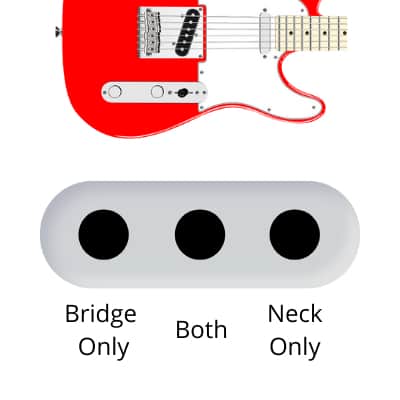
Volume Control
The volume control is located in between the tone control and the pickup selector. This allows you to control how loud the signal that is sent into your amplifier is. As well as controlling the volume, this also has some effect on the tone produced by the amplifier.
When you decrease the volume control, the sound will of course be quieter, but it’ll also be more mellow and warm. When you increase it, the sound will be louder, but also brighter and sharper.
Rolling the volume control down can cause the sound quality to be reduced, often leading to a muddy and muffled tone. It’s generally best to keep the volume control on maximum, and use your amp instead to control the overall volume.
You can of course still use it, but it’s best used when switching from chords to soloing, as it will help give you a boost when needed, without having to go to your amplifier.
Tone Control
The tone control on a telecaster is located next to the volume control and adjusts how bright or mellow the sound is. Having the tone knob on maximum, will make the guitar sound bright and crisp, whilst turning it down will cause it to sound more mellow and warm.
Like with the volume control, it’s usually best to have this on maximum and use your amp to control the tone, as this will produce a better quality sound. However, it can be useful when switching from lead to rhythm tones as you can turn it down slightly to cause it to be more mellow, and turn it up to cut through with solos.

Want to be better guitar player faster? Check out this 14 day free-trial for Guitar Tricks to access over 11,000 lessons and 1000 songs to become a better player today.
How to Use the Controls for Different Tones
Utilising the three main controls on a Telecaster allows you to achieve different sounds for different music styles. Let’s take a look at how to achieve them, but remember that your amp will play a huge role in this too, and tweaking this settings will only get you so far.
Clean Tone
To achieve a good clean tone on a Telecaster, turn the volume and tone controls up to maximum. Start by using the middle pickup selector to activate both pickups. If it sounds too bright and sharp, switch to the neck pickup. If it sounds to warm and mellow, switch to the neck pickup.
Crunch Tone
To achieve a good crunch tone on a Telecaster, make sure the volume and tone controls are on maximum. Use the bridge pickup to provide the tone with some clarity and definition. If it sounds too harsh, try using the middle pickup selector to activate both pickups instead.
Heavy Metal (Distortion) Tone
To achieve a good distorted tone on a Telecaster for metal and heavy rock, turn the volume and tone controls to maximum. Use the bridge pickup to help provide definition and clarity to prevent to tone from sounding muddy due to the high gain amp settings.
Lead vs Rhythm
You can also use the Telecaster’s controls to quickly switch from a lead guitar style to a rhythm guitar tone. With lead guitar, you’ll want the sound to be brighter and sharper, to allow it to cut through. Whereas with rhythm playing, you’ll need it to be warm and mellow to avoid interfering with the singer or other instruments. Here’s how to achieve it.
Lead Guitar Tone
- Have the tone and volume controls on maximum.
- Use the bridge pickup.
Rhythm Guitar Tone
- Use both pickups, or the neck pickup alone.
- You can also turn the tone and volume controls down slightly if necessary.
Dialling in the right amplifier settings is even more important than getting your guitar’s controls set up correctly, but they can be quite confusing. Make sure you check out my complete guide to amp controls and settings to get the most out of your rig.
Here are some more articles you might find useful:
