If you’ve just purchased a shiny new distortion pedal and want to get the most out of it, you’ve come to the right place.
I’ll be guiding you through everything you could possibly need to know about using a distortion pedal including the setup, controls, pedal chain placement and some alternative uses. It doesn’t matter if you’ve got a Boss DS-1, Pro CoRat, Fender Pugulist, or any other distortion pedal, these tips will still be relevant.

Setting the Pedal Up
If this is not your first pedal then you can probably skip this section, but if you are brand new to FX pedals then I highly recommend reading it fully.
There are two main things you’ll need to do to set up the pedal ready to use it:
- Get a power supply
- Connect the pedal to your guitar and amp
Power Supply
There are three main options you can use to power your distortion pedal:
- Use a battery (typically 9V)
- Use an AC adapter to connect the pedal to the mains
- Use a DC power supply
If this is your first pedal, there’s no problem using a battery. It’s easy to get started and won’t require you to get any additional equipment. Most pedals require a 9V battery, but some need an 18V or 24V battery so make sure you check this on the back of the pedal or on the manufacturer’s guide. You’ll usually get around 60-80 hours of playing time from one battery.
Alternatively, you can use a mains power supply, but you must use an AC adapter because the power coming out of the wall is too strong so needs to be converted to DC power. Many pedals come with this AC adapter already, but otherwise you can purchase one like this on Amazon.
If you’re powering multiple pedals and want the best sound quality, then an isolated DC power supply is the best option. They’re expensive though so not the best option if you’re just starting out. Here is a link to the Voodoo Lab Pedal Power 2 Plus Isolated Power Supply on Amazon.
I’ve written a complete guide to powering guitar pedals which includes all the pros and cons and detailing instructions on how to use each method if you’re looking for more information.
Connecting the Pedal
Once you’ve figured out how you’re going to power your pedal, you can connect everything up. Just make sure everything is turned off before you do this though, and only power it up after it has been properly connected.
Guitar pedals should go in between the amp and the guitar as follows. Note: read from right to left as the pedal input is always on the right-hand side.

To do this you’ll need two instrument cables (the same type as you’d use to connect your amp and guitar normally). Here’s a link to one on Amazon.
Check out my complete guide to using guitar pedals for more information on the setup
Distortion Pedal Controls
Distortion pedals typically have the following controls:
- Level (aka volume): this adjusts the volume of the pedal
- Gain (aka drive or distortion): this adjusts the amount of overdrive/ distortion
- Tone (aka EQ): this adjusts how bright or warm the tone is (turning the dial clockwise will increase brightness)
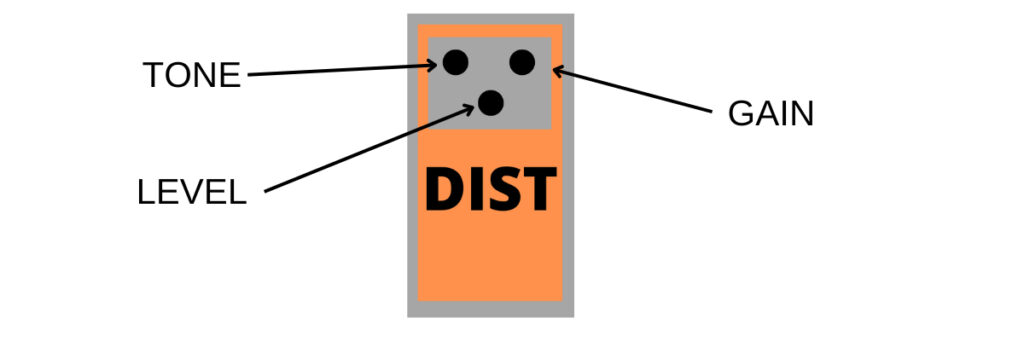
They’re fairly basic to operate as there are usually only three controls to adjust. Pedals which have these three controls include the Boss DS-1.
It is possible to find other controls though on different distortion pedals. These typically relate to the EQ settings which shape the overall tone. Here are some other controls you might encounter:
- High: this adjusts the high-end (treble) frequencies. Turning it up will make the pedal sound brighter and more defined
- Mid: this adjusts the mid-range frequencies. Turning it up will provide more depth and fullness and turning it down will make the tone sound more hollow
- Low: this adjusts the low-end (bass) frequencies). Turning it up will result in a boomy sound, and turning it down will tighten up the tone.
- Filter: this is on the ProCo Rat 2. Turning it up will decrease the high-end frequencies.
Distortion Pedal Signal Chain Placement
If you are just using a distortion pedal and are not using any other effects pedals, don’t worry about this section. However, if you are using multiple different pedals then you’ll need to consider what order you put them in, as this will change the tone you end up with.
The signal chain is directional and goes from the guitar to the pedals and then to the amplifier.
As a general rule, the following effects pedals should be placed after the following:
- Tuner pedal
- Wah
- Fuzz
- Compression
- Overdrive
And before the following:
- EQ
- Boost
- Modulation e.g. phaser, flanger etc.
- Delay
- Reverb
Where you place pedals such as buffers and volume pedals is really dependent on your requirements.
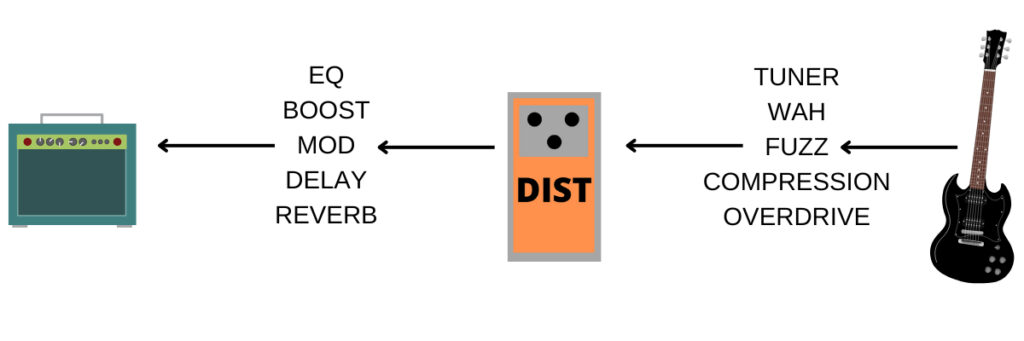
Check out this article on the best pedal order for everything you need to know.
Should a Distortion Pedal Be Used in the FX Loop?
Some amplifiers have a built-in FX loop. This allows you to place pedals after the pre-amp stage of the amplifier but before the power-amp stage.
Distortion pedals typically do not go in the FX loop and instead are placed before the pre-amp stage of the amplifier. Generally, only reverb, delay and modulation effects go in the FX loop as this allows them to be placed in the optimal position in the signal chain.
Check out my guide to the FX loop to learn more.
Just because distortion pedals are generally placed before the amp, doesn’t mean you can’t experiment and achieve some interesting effects by putting it in the FX loop.
Different Ways to Use a Distortion Pedal
Distortion pedals are more versatile than you might think. Here are four different ways to use a distortion pedal to achieve different effects.
- Through a clean amp (as a channel switcher)
- Through a distorted amp (gain-stacking)
- As a boost pedal
- After an overdrive pedal (lead/ rhythm switcher)
Through a Clean Amp (Channel Switcher)
By running your distortion pedal into a clean amplifier, you can essentially use it as a channel selector. This is especially useful for songs which have a clean verse and distorted chorus for example, as many rock, metal and punk pop songs do.
There’s not rules here when it comes to adjusting your distortion pedal settings, you’ll just want to dial in the right level of drive, volume and brightness/ warmth of the tone to the desired level.
Through a Distorted Amp
By running a distortion pedal through a distorted amp, you can increase the level of grit and saturation to a whole new level. Be careful here though as it can start to sound too messy if you get carried away boosting the drive.
As a Boost
This can be very useful for solos. If you are using the distortion pedal as a boost, you can either run it into a clean amp, or a distorted/ overdriven amp, depending on the kind of effect you’re trying to achieve.
You can use the pedal as a dirty boost by cranking both the volume and drive controls, or use it as a cleaner (but not completely clean) boost by turning the drive down and keeping the volume high.
After an Overdrive Pedal (Lead/ Rhythm Switching)
If you are looking for an easy way to switch between a rhythm and lead tone, you can place an overdrive pedal in front of your distortion pedal. This way, you can set up your overdrive pedal to achieve a nice overdriven, crunchy tone, and then kick things up a notch when engaging the distortion pedal for more saturation, dirt and sustain.
Alternatively, you can keep both pedals on all the time which is known as “gain-stacking”, and can allow you to achieve some quite unique distorted tones.
Why Does the Distortion Pedal Sound Noisy?
A common problem when using a distortion pedal is unwanted background noise, humming and hissing. This is actually very common when using a lot of gain generally, either from a pedal or an amp.
Often the pedal power supply is the culprit for this if you are using an AC adapter or non-isolated power supply for multiple pedals (as opposed to an isolated power supply brick or battery). This is because all the pedals will be sharing the same earth connection which emphasises 60 cycle hum.
The best fix here is to use an isolated power supply such as the Voodoo Lab Pedal Power 2 Plus Isolated Power Supply on Amazon or use a battery if you are just using a single pedal.
Other potential reasons why the pedal is producing background noise are:
- Poor quality instrument cables. Make sure you use good quality cables to ensure the best connection.
- Too many electricals around the amp or pedals. Having a lot of electrical devices (turned on) will result in more feedback.
If you are really struggling to control the noise, consider using a noise gate pedal.
Check out this article I’ve written on noise gate pedals for more information.
