Fleetwood Mac have had many electric guitarists over the decades including Lindsey Buckingham, Bob Welch, Peter Green and Danny Kirwan and their sound varies quite a bit between songs making it difficult to dial in the right amp settings if you’re playing along. In this article, I’ll guide you through how to set up your amplifier’s controls to sound as close as possible to the electric guitar on Fleetwood Mac’s most popular songs.
Quick Guide to Fleetwood Mac Amp Settings
To sound like Fleetwood Mac on the electric guitar, start with the following amp settings:
- Gain: 2
- Bass: 4
- Mids: 6
- Treble: 5
- Reverb: 3
It’s very important to keep in mind that these settings are just provided to give you a starting point. Unless you are using the same guitar and amp for a particular song, it’s virtually impossible to get the tone to be exactly the same. However, this article was created to guide you through the process of setting up your amp to sound like Fleetwood Mac in the easiest way possible with your current rig.
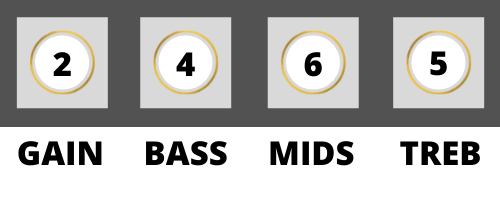
The Basics
Before we move onto some specific songs, let’s take a look at the fundamentals. There are three aspects of your amplifier’s controls that you need to consider here:
- Gain
- EQ
- Effects
If you want to sound like Fleetwood Mac, then you’ll need to understand how these controls works and how to adjust them to dial in a specific tone.
Gain
Fleetwood Mac used relatively clean amplifier settings for most of their songs.
The exact number you’ll need depends on the song, your guitar, and the type of amplifier you’re using. If you have a solid state amp (most reading this probably will), then start with the gain on 2 and work from here. If it sounds too gritty, turn it down, but don’t be afraid to turn it higher for songs like “Go Your Own Way”. If your amp has a clean and distorted channel, try using the clean channel first and turn the gain up until you get to the right level. This will fit more closely with the Fleetwood Mac tone than using a heavier distorted channel.
If on the other hand, you have a tube amplifier, then you’ll want to set it so it’s pretty clean or just on the edge of breakup for some songs.
EQ/ Tone (Bass, Mids, Treble)
The next thing we need to look at is the tone. Some amps have a single EQ/ tone control, whereas others have separate controls for the bass, middle and treble.
The bass setting for most songs shouldn’t be too high, so it’s good to start at around 4 to begin with. If you feel like the tone isn’t full enough then you can turn it up. Otherwise, it can be turned down if it sounds too “boomy”.
The middle setting is usually moderately high for most songs, so start with this on 6-7 and work from here. If the tone sounds thin then it’s likely that the mids control is too low. However, if it sounds like the guitar is taking over the track then it’ll need turning down.
The treble control adjusts how bright and clear the tone is. You’ll want to start this on 5 to begin with and adjust from here. Having the treble control too high will interfere with the vocalist and sound too harsh, whereas having it too low will cause the tone to sound a bit muddy.
If your amp has a single tone/ EQ control, have this set in the middle position to start with. For most amps, turning it up will favour the treble frequencies and turning it down will favour the bass.
Some amps also have other controls such as presence and contour. Check out my complete guide to amplifier controls to learn how to adjust these controls and many more to get the best settings possible.
Make sure you also check out the brand-specific amp controls guide which is relevant to you, to get the most from your rig:
- Fender Amp Settings
- Marshall Amp Settings
- Boss Amp Settings
- Orange Amp Settings
- Line 6 Amp Settings
- Vox Amp Settings
Effects
The most useful effect to use in almost all Fleetwood Mac songs is reverb, which will add some depth and presence to a tone which otherwise risks sounding very dry. If your amp has built-in reverb then put this on 3 and adjust if necessary. You can also use a reverb pedal if your amp does not have the effect built-in. A boost or overdrive pedal can also be useful for solos.

Sounding like Fleetwood Mac isn’t just about your amp settings, it’s about your skills too.
Check out this 14 day free-trial for Guitar Tricks to access over 11,000 lessons and 1000 songs to become a better player today.
Amp Settings for Popular Fleetwood Mac Songs
Okay, so now that we’ve been through the basics, it’s time to look at some specific songs. This section will give you some example amp settings which you can use as a starting point to achieve the right tone. However, it does not give you the exact settings used by the band, and will likely need some tweaking to suit your rig. That’s why the next section of this article will take you through some common problems and how to fix them.
Everywhere Amp Settings
Guitarist: Lindsey Buckingham
- Gain: 2
- Bass: 5
- Mids: 6
- Treble: 4
Go Your Own Way Amp Settings
Guitarist: Lindsey Buckingham
- Gain: 3
- Bass: 5
- Mids: 7
- Treble: 5
Rhiannon Amp Settings
Guitarist: Lindsey Buckingham
- Gain: 3
- Bass: 4
- Mids: 6
- Treble: 5
Dreams Amp Settings
Guitarist: Lindsey Buckingham
- Gain: 1
- Bass: 6
- Mids: 4
- Treble: 6
The Chain Amp Settings
Guitarist: Lindsey Buckingham
- Gain: 3
- Bass: 7
- Mids: 6
- Treble: 4
Seven Wonders Amp Settings
Guitarist: Lindsey Buckingham
- Gain: 3
- Bass: 5
- Mids: 5
- Treble: 4
Oh Well (Pt.1) Amp Settings
Guitarist: Danny Kirwan
- Gain: 2
- Bass: 4
- Mids: 6
- Treble: 6
Albatross Amp Settings
Guitarist: Danny Kirwan
- Gain: 1
- Bass: 6
- Mids: 6
- Treble: 4
I’ve also made an article with example amp settings for over 40 popular guitar songs here to help you sound more like your favourite players.
Common Issues
If you’ve used the settings above and found that the tone doesn’t sound spot on, then you can use this section to help get you as close as possible. I’ll list some common problems you may encounter when trying to sound like Fleetwood Mac, and how to fix them. In each case, there are multiple possible fixes, however I recommend that you make one adjustment at a time, and work through them in order. This will help you identify the problem faster and make it easier for you to identify how to solve it in the future.
Muddy Tone
- Make sure you are using the bridge pickup and that the guitar’s volume and tone controls are on full
- Decrease the bass
- Increase the treble
- Decrease the gain
Check out my guide on how to fix a muddy amp for more causes and fixes.
Tone Sounds Too Harsh
- Decrease the treble
- Increase the bass
Thin Tone
- Increase the mids
- Increase the bass
- Increase the gain
Dry and Flat Tone
- Add more reverb
- Increase the mids
- Increase the bass
Here are some more articles you might find useful:
