The SG electric guitar is an iconic model that is now produced by both Gibson and Epiphone. The controls give the player tonnes of room to create different tones and switch between them easily, but they can be a little confusing if you’ve never picked up one of these guitars before. In this article, I’ll take you through all the controls, their functions, and step-by-step methods to nail clean, crunch, rhythm, lead and signature tones.
The Quick Answer
The SG guitar by Gibson and Epiphone has a 3-way pickup selector, allowing you to activate the bridge and neck pickup either in isolation, or both together. Each pickup has a separate volume and tone control. The upper controls adjust the neck pickup, and the lower controls adjust the bridge pickup.

Pickup Selector
First, let’s take a look at the pickup selector as this is the easiest way to change the tone of an SG.
Most Gibson and Epiphone SG models have two humbucker pickups and a 3-way pickup selector which is labelled “rhythm” and “treble”.
- Rhythm position: activates only the neck pickup creating a warm and mellow tone.
- Treble position: activates only the bridge pickup creating a brighter tone.
- Middle position: activates both the bridge and neck pickup creating a balanced tone.
Check out this post on the difference between bridge and neck pickups to learn more.
Here is a diagram to demonstrate.

Tone and Volume Controls
The SG has two tone, and two volume controls. The two controls are necessary because there are two pickups, so the independent tone and volume controls allow you to adjust each of them separately.
- Tone control: this adjusts how bright the pickup sounds. If you decrease the tone control, the treble frequencies will be cut, causing it to sound more mellow and warm, and also lose some clarity.
- Volume control: this of course adjusts how loud the pickup is, but it also affects the overall tone. If you decrease the volume, the treble frequencies will also be cut, causing the guitar to sound warmer and less clear.
The two controls closest to the neck, are the volume controls. The control closest to the centre of the body controls the volume of the neck pickup, and the control on the outside adjusts the bridge pickup. The two controls that are farthest from the bridge, are the tone controls. The control closest to the centre of the body adjusts the neck pickup, and the control on the outside adjusts the bridge pickup.
Here is a diagram to demonstrate.
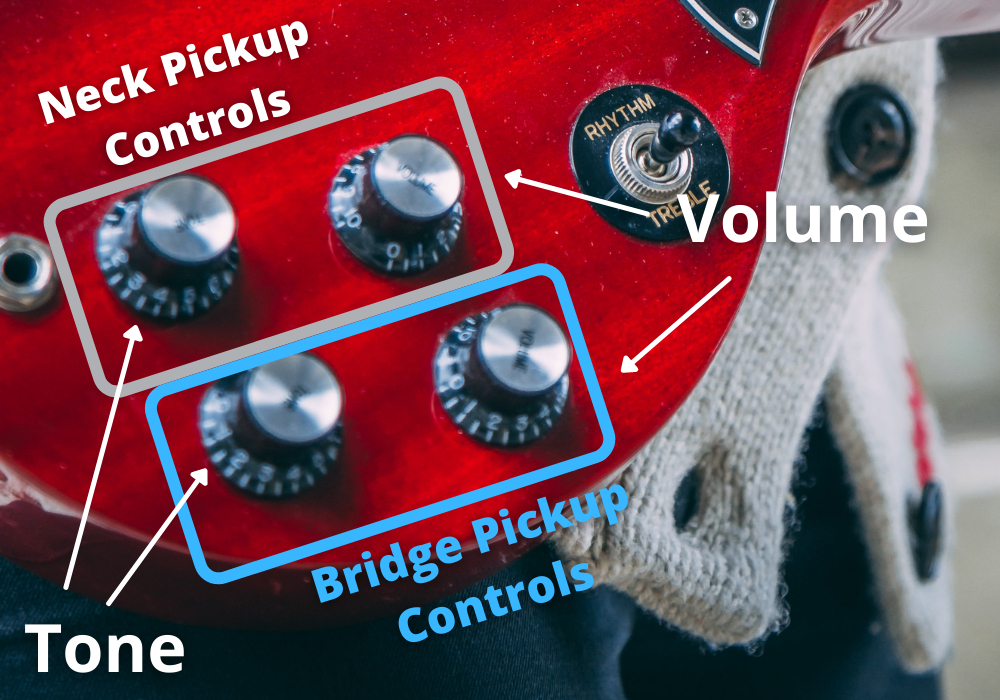
Three Pickup SG Guitars
Some SG guitars have three humbucker pickups instead of two. The guitar will usually still have a 3-way pickup selector which allows you to activate either the neck, middle or bridge pickup independently, but none together. The upper volume and tone controls adjusts the neck and middle pickup, whilst the lower volume and tone controls adjust the bridge pickup.
How to Use the Controls
The independent volume and tone controls on the SG allow you to set it up in different ways to achieve very different tones, without having to use pedals or adjust the amp settings. There are three main ways you can utilise this setup:
- Clean and Crunch Tones
- Rhythm and Lead Playing
- Signature Tone
1. Clean and Crunch Tones
You can set up distinct clean and crunch tones by adjusting the volume and tone controls of each pickup and switching between them. Here’s how.
- For the clean tone: select the neck pickup. Roll back the tone and volume controls to reduce the gain and make the tone sound warmer and cleaner.
- For the crunch tone: select the bridge pickup. Have the tone and volume controls on maximum.
You can then use your pickup selector to switch between the neck and pickup to get your independent clean and crunch tones. Make sure your amp doesn’t have the gain set too high, or the clean tone won’t be very clean!
2. Rhythm and Lead Playing
You can easily switch between rhythm and lead guitar tones using an SG by utilising the pickup selector and independent volume and tone controls. Here’s how.
- Rhythm tone: select the neck pickup (labelled rhythm). Decrease the tone control and volume control if necessary, to make it more mellow and less aggressive.
- Lead tone: select the bridge pickup (labelled treble). Make sure the tone and volume controls are on maximum. This will help you to cut through the mix more.
3. Signature Tone
By utilising both pickups, you can dial in a signature tone and make your guitar sound more unique. There are two possible pickups, as well as independent tone and volume controls for each pickup, giving you access to plenty of versatility.
Of course the exact tone you are trying to dial in will dictate the controls you’ll need to adjust, but here are a few tips to help you get started.
- Use the middle pickup position to activate both pickups.
- Turn the volume and tone up to maximum on both pickups.
- To get a warmer tone, try reducing the volume on your bridge pickup.
- To get a brighter tone, try reducing the volume on your neck pickup.
- Then to tweak the brightness/ warmth even further, start using the tone controls.
- Start with one tone control at a time when making any adjustments, play a few riffs or chords, and then tweak again if needed.
Here are some more articles you might find helpful:

Why when the switch is in the center position does either volume control kill the output from both pickups? Is this normal? Thanks