To achieve the best possible tone with your bass, you will need to get the perfect amp settings. In this guide, I’ll be going through what all the controls do, how to adjust them to change the tone, some bass amp settings examples, and common problems plus how to fix them.
At a Glance
Bass guitar amplifiers usually have a gain control which adjusts distortion, and EQ or tone controls such as bass, mids and treble. Increasing the bass will produce a heavier low-end, increasing the mids will provide more depth and increasing treble will improve the clarity.
The Basic Controls
If you want your bass guitar to sound as good as possible, then you’ll need to know exactly what each control on your amplifier actually does. Let’s take a look at the most common controls and how adjusting them will help to shape your bass guitar’s tone.
Bass
It goes without saying, this is probably the most important setting on your bass amp. So bass amps need to crank the bass up? Well, not exactly. Since bass amplifiers already are designed to amplify the low-end frequencies produced by a bass guitar, the bass setting does not always need to be turned up. Here’s what to do instead:
- Increase the bass setting if the tone sound thin
- Decrease the bass setting if the tone sounds too heavy or “boomy”
Mids
The mids setting controls the, you guessed it, mid-range frequencies. You should avoid turning the mids too high, as this can start to interfere with the sound of the guitars.
Generally, bass guitars provide the low-end frequencies, guitars provide the mid-range frequencies, and the vocalist will provide the high-range frequencies. This balance is what helps the band to sound cohesive, and ensures that certain instruments don’t overpower the overall tone.
However, you may need to increase the mids setting if the tone sounds too thin and weak. A higher mids setting will help to thicken the tone.
Some bass amps will have the mids setting split into two controls: low-mids, and high-mids. Essentially, these allow you to control whether you want to play emphasis on the bass or the treble. For a balanced setting, you will usually require them both to be on midway.
Treble
The treble control on a bass amplifier controls the upper-range frequencies. Here’s how it works:
- High treble settings make the tone brighter, sharper and crisper. This allows distinct notes to be heard more individually.
- Low treble settings will make the tone warmer and more mellow. This makes different notes to blend together more.
For songs where the bass is the focus and perhaps includes a bassline riff which is more prominent than the guitar, you will likely need a higher treble setting. This allows the sound of the bass guitar to cut through more, rather than blend into the background. However, for most songs where the bass is not a focus, the treble setting will be set low-medium.
EQ or Tone
On some amplifiers, the bass, mids and treble controls are combined into a single control, usually called “EQ” or “tone”. This allows you to shape the tone, causing it to sound sharper, or more mellow.
- Turning the EQ/ tone control anti-clockwise to a lower setting will play more emphasis on the bass and less on the treble.
- Turning the EQ/ tone control clockwise to a higher setting will play more emphasis on the treble and less on the bass.
Gain
Most bass amplifiers will also have a setting to control distortion, this is usually termed either gain or drive. It is important to adjust this before altering the volume, as the gain control feeds into the volume in an amp. Here’s how to adjust it.
- For a clean tone: set the gain control low, and the master volume control high.
- For a gritty, overdriven tone: set the gain control low-medium and the master volume control low.
- For a distorted tone: set the gain control medium-high, and the master volume control low-medium.
Getting your amp settings right is only half the battle. Make sure you check out my complete guide to bass guitar controls as well to get the most out of your rig.

Getting the Perfect Bass Amp Settings
Here is a step-by-step guide to setting your bass amplifier controls:
- Make sure the tone and volume controls on your bass are set to maximum.
- Turn the bass, mids and treble controls to midway.
- Start with the gain control. Adjust this higher for more distortion, and lower for a cleaner tone.
- Adjust the volume control to the desired level.
- Increase or decrease the treble depending on whether you want more or less definition, respectively.
- Increase or decrease the bass depending on whether you want a heavier, fuller sound, or thinner tone.
- Adjust the mids control. Increase it to provide more depth, and decrease it if it becomes overbearing.
- Add any effects e.g. reverb.
Remember to only adjust one control at a time, and listen carefully for the change. This will really help to dial in the perfect tone.
Bass Amp Settings Examples
Here are some example bass setting controls to try. Remember that they will sound different depending on what amp and bass guitar you’re using. So try the steps above for a more refined approach, or skip ahead to the common problems section if you need to make any adjustments.
Bass Settings for Rock
- Bass: 7
- Mids: 4
- Treble: 5
- Gain: 5
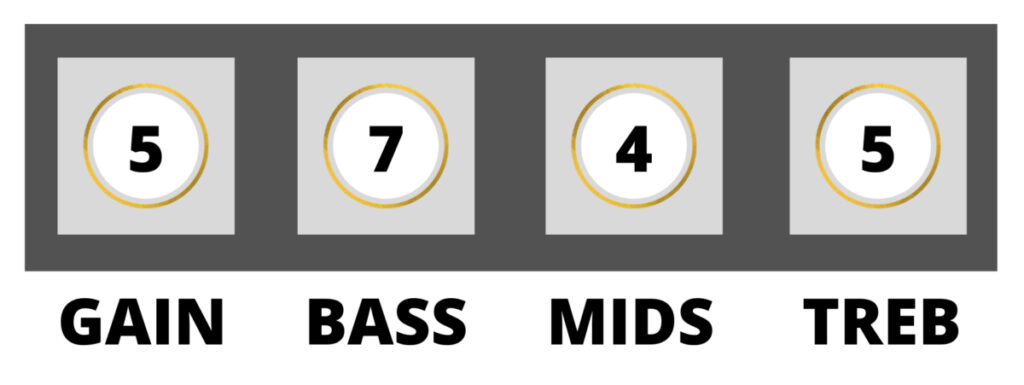
Bass Settings for Metal
- Bass: 7
- Mids: 4
- Treble: 4
- Gain: 7
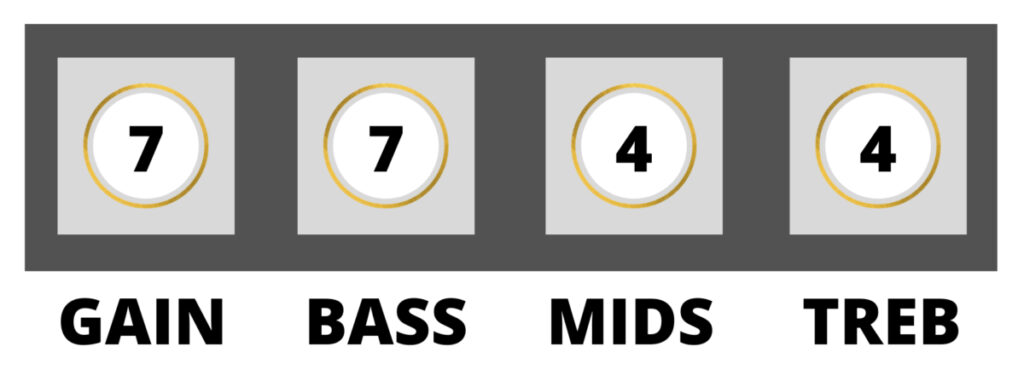
Bass Settings for Blues
- Bass: 5
- Mids: 5
- Treble: 6
- Gain: 3
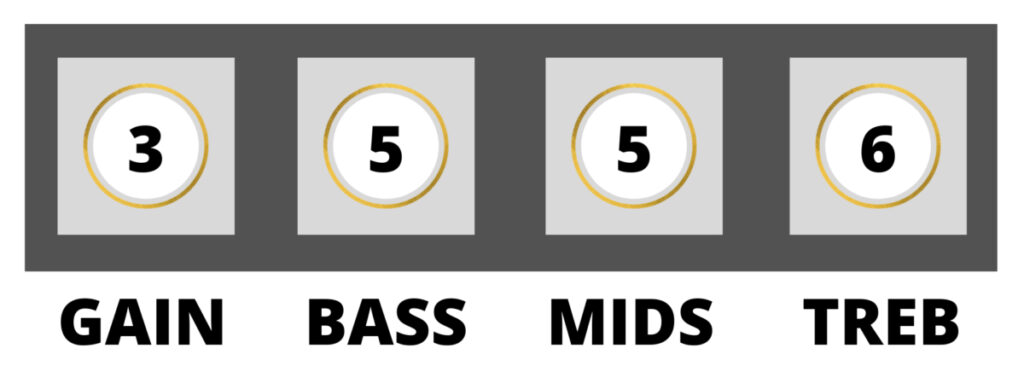
Bass Settings for Clean Tone (Warm)
- Bass: 7
- Mids: 5
- Treble: 4
- Gain: 1
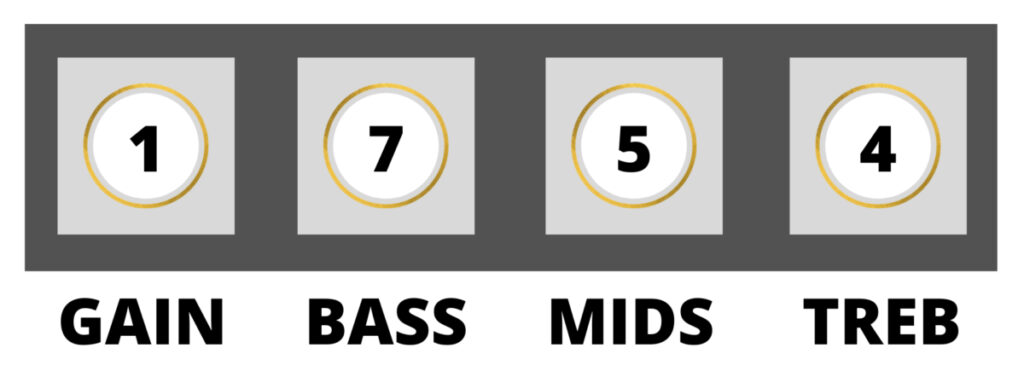
Bass Settings for Clean Tone (Bright)
- Bass: 4
- Mids: 5
- Treble: 7
- Gain: 1

Common Problems
If you’re having some trouble setting up your bass amp, you may be running into one of the following problems. Here’s what to do.
Muddy Tone
This is often due to over-emphasis on the low-end or gain. Here’s what to change.
- Decrease the bass
- Decrease the gain
- Increase the treble
Remember, only make one adjustment at a time and listen for a change. This will make it far easier to pinpoint the problem.
Overpowering Tone
This can be an issue if you don’t want to annoy your band’s guitarist! Here’s what to change.
- Decrease the mids
- Decrease the treble
- Decrease the gain
- Considering increasing the bass if your tone lacks depth after the above changes
Lack of Depth
This can be an annoying problem if you are playing a song which focuses on the bass riff. Here’s how to fix it.
- Increase the mids
- Increase the gain
Can You Use an Electric Guitar Amp and Bass Guitar Together?
A lot of players who want to play bass and the electric guitar often wonder if they can use their bass guitar through an electric guitar amplifier.
It is possible to use a solid-state electric guitar amp for bass guitar, but only at low volumes and using passive pickups to avoid damaging the speaker. Valve (tube) amps designed for electric guitars should not be used with a bass guitar because they are more prone to damage.
Take a look at my complete guide to a bass guitar’s controls to learn how to get the best from your bass.

What would be the best settings for a Rumble 25 bass amp please
Marty
Hi Heather,
It would be a great idea to write articles like in the guitar items : Sound like New Order, Police, Cure, Clash…
With the amps used, the gear and the parameters. Thanks in advance. ATB from France.