If you’re getting into effects pedals or are purchasing a new amp, then you may have come across the term “effects loop” (also known as an FX loop) and wondered what it meant. In this article, I’ll explain exactly what an effects loop is and how to use it to get the most out of your amp and pedals.
What is an Effects Loop?
An effects loop (FX loop) allows you to place pedals after the pre-amp stage of the amplifier but before the power-amp stage. This allows effects such as reverb, delay and modulation to be placed in the optimal position in the signal chain after any distortion or overdrive.
The input and output jacks for an amplifiers effects loop are usually located on the back of the amp and labelled “send” and “return”. The “send” output connects the amp to the first pedal in the loop and the “return” input connects the effects back to the amp for the power-amp stage.
Understanding the Loop
Before we jump into the details, it’s important to get clear on the way your amp actually works.
Guitar amps have two main sections: the pre-amp and power-amp.
- The pre-amp strengthens your guitar’s signal to “line-level” and shapes the tone using the EQ controls (bass, middle and treble).
- The power-amp amplifies the sound after the pre-amp and boosts the “line level” to “speaker level” where it can be played through the speakers.
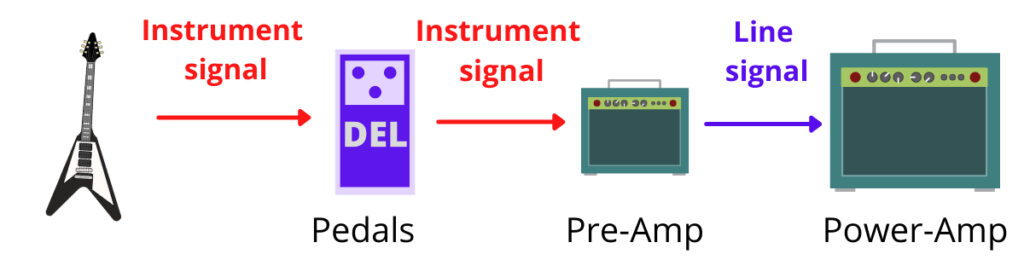
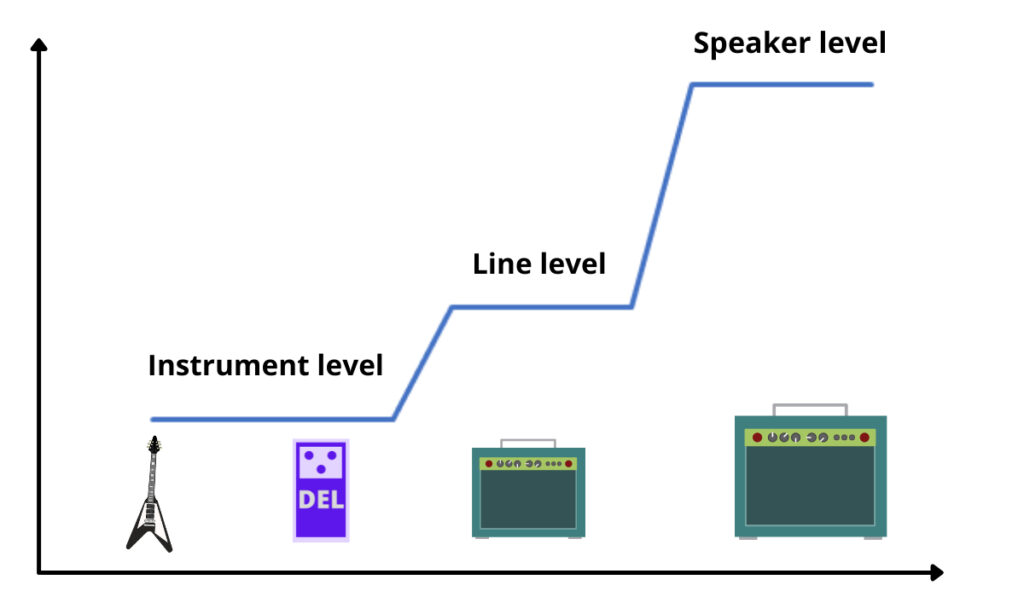
Both stages of the amp are capable of producing distortion.
Pre-amp distortion happens when you overload the pre-amp and power-amp distortion happens when you overload the power-amp. If you keep the volume low and turn the gain up, you’ll be hearing pre-amp distortion. If you turn the volume up, you’ll hear power-amp distortion. Different amps have different amount of “headroom” which is the amount you can push the amp to before it distorts.
An effects loop sits between the pre-amp and power-amp stages of an amplifier.
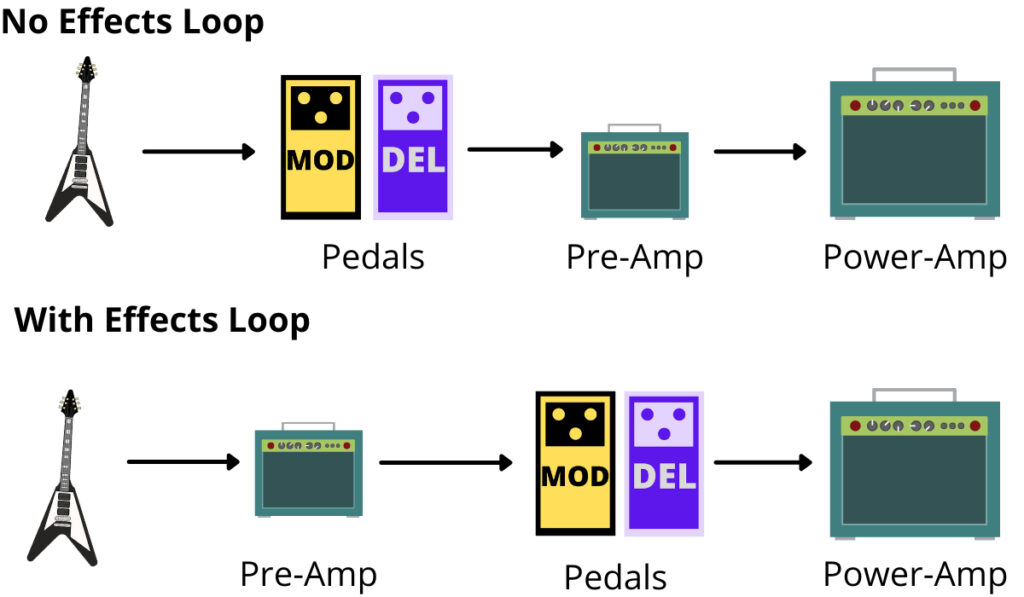
What’s the Point in an FX Loop?
When using guitar pedals, you need to order them in a particular way to achieve a certain sound, and changing the order will affect how they sound. If you’re unsure what I’m talking about here then check out my guide to ordering pedals to learn everything you need to know.
You can experiment with different pedal orders to achieve different sounds, but it is generally agreed that some pedals sound better after distortion/ overdrive compared to others.
For example, modulation and time-based effects (reverb and delay) often sound best when placed after distortion/ overdrive pedals as otherwise things can sound quite muddy.
But what if you aren’t using a gain pedal and are using the gain from your amp instead?
Well this is where we run into the issue.
If you are using say a delay pedal, it will be run through a part of your amp which creates distortion (pre-amp), causing the tone to sound quite messy and muddy.
Using an effects loop will solve this problem.
Instead of using the tradition signal chain of guitar > pedal > pre amp > power amp, an effects loop allows you to place pedals after the pre-amp stage, so it’d go guitar > pre amp > pedal > power amp.
If you are using multiple pedals than some can go before the pre-amp and some can go in the effects loop (more on which pedals should go before or in the loop later on).
Check out this diagram to demonstrate an example with a delay pedal.
With Effects Loop
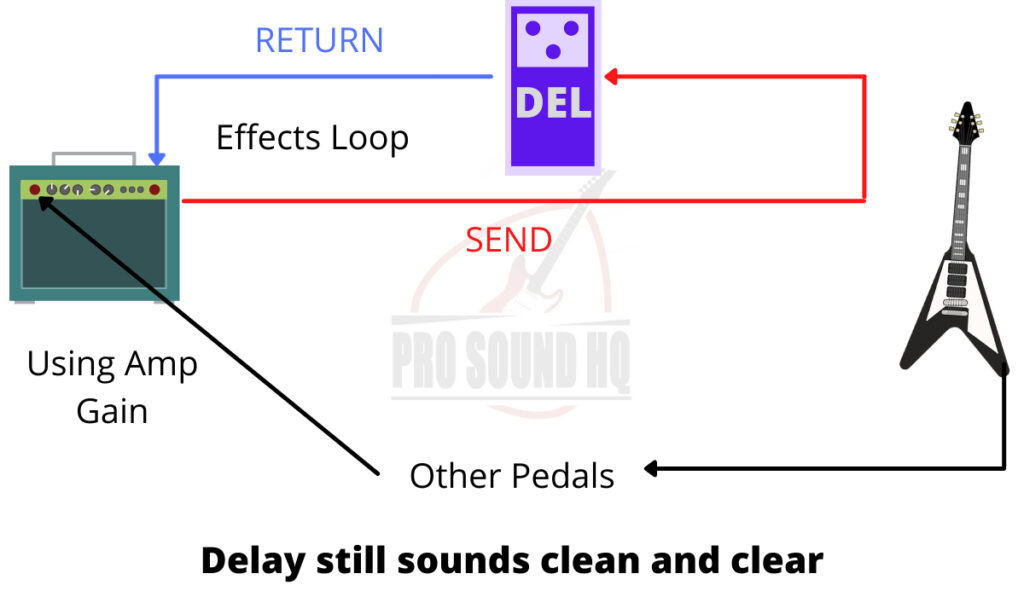
Without Effects Loop
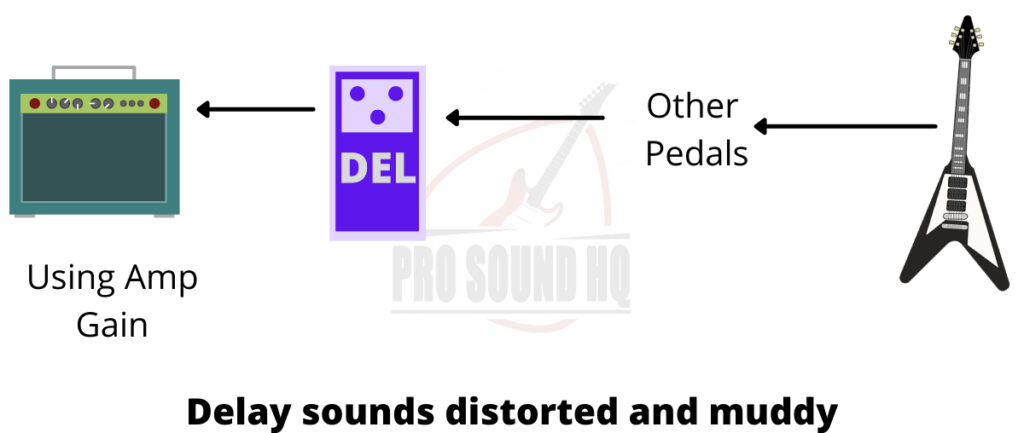
Types of FX Loop
There are two types of effects loop: series and parallel. Series FX loops send the entire signal through the loop and back into the amp. Parallel FX loops split the signal into two, and send only one signal through the loop, then you can use a “blend” control to adjust how much you are hearing of each signal.
Most amplifiers have a series effects loop, which is the easiest of the two types to use.
Do I Need an Effects (FX) Loop?
Effects loops are very useful if you use the gain from your amplifier with reverb, delay and modulation pedals. If you use a distortion/ overdrive pedal through a clean amplifier, then it’s fine for your reverb, delay and modulation effects to go in-front of your amp, as opposed to in an effects loop.
Ask yourself the following questions to decide if you really need an effects loop:
- Do you use your amp’s gain frequently?
- Do you use modulation, reverb and delay effects?
If you answered yes to both, then you will probably benefit from an effects loop.
Earlier in the article we talked about the issues with running time-based and modulation effects before the power-amp stage, as it can lead to muddiness. Here is a video where you can hear different examples of the same pedals run in an effects loop compared to “in-front” of the amp.
How do You Use an Effects Loop?
Now we now exactly what an FX loop is, let’s go through how you use it. The good news is that it’s very simple!
Jacks and Cables
Usually the input and output jacks for the effects loop are located on the back of the amplifier.
The output is labelled “send” and connects the amp to the first pedal in the loop and the input is labelled “return” and connects your final pedal in the loop back to your amplifier. To utilise your FX loop, you’ll need three 1/4″ cables instead of the two you’d normally need to connect your pedals from the guitar to the amp.
If you want to use multiple pedals and want some of them to go in-front of the amp (before the FX loop) and some to go in the loop, this is completely fine. You’ll just need two additional 1/4″ cables than if you were following the traditional guitar > pedal > amp sequence (so 4 instead of 2 cables),
Using an Effects Loop:
- If you are running any pedals in-front of your amp (not in the loop) connect your guitar to the pedals using a 1/4″ cable.
- Connect the final pedal running in-front of the amp to the regular input on your amp.
- Connect a 1/4″ cable to the “send” output on your amp, usually located on the back and plug it into the first pedal you want to run in the FX loop.
- Plug the final 1/4″ cable running from your last pedal in the loop into the “return” input on your amp, usually located on the back.
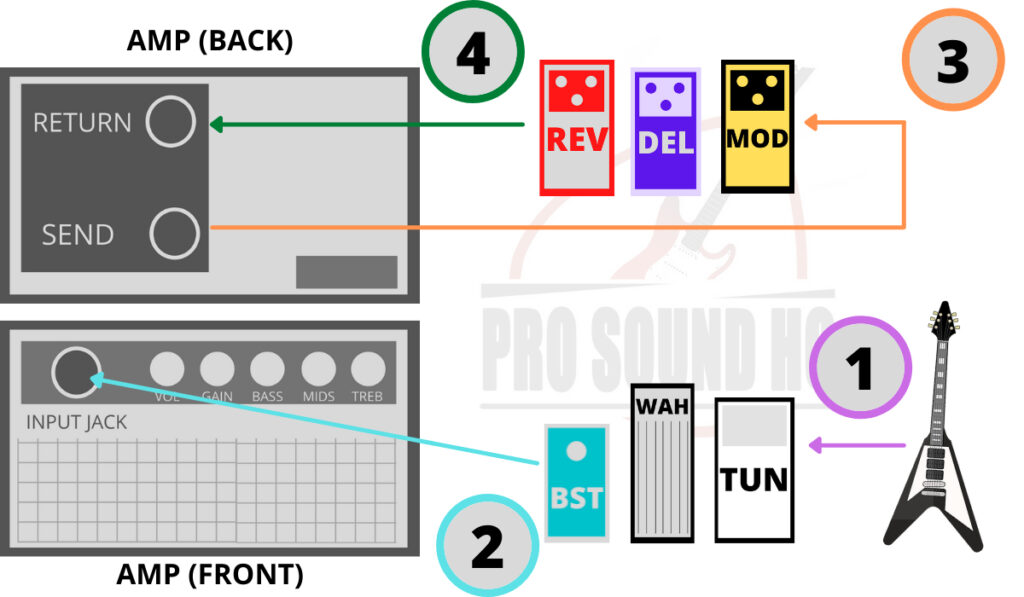
Which pedals go in the effects loop?
As a general rule, modulation and time-based effects such as reverb and delay, should go in an amp’s effects loop and all other pedals such as distortion, overdrive, fuzz, wah, compression, pitch-shift and boost should be placed in-front of the amp (before the effects loop).
Here is a list of all the main effects types and where to place them.
| Pedal | Order |
| Tuner | Before effects loop |
| Overdrive | Before effects loop |
| Distortion | Before effects loop |
| Fuzz | Before effects loop |
| Compression | Before effects loop |
| Boost | Before effects loop |
| Equaliser (EQ) | Before effects loop |
| Pitch-Shift/ Octave | Before effects loop |
| Wah | Before effects loop |
| Filter | Before effects loop |
| Flanger | Usually in the effects loop but depends on preference |
| Uni-vibe | Usually in the effects loop but depends on preference |
| Phaser | Usually in the effects loop but depends on preference |
| Volume | Either (but only active volume pedals can be placed in the effects loop) |
| Looper | Either |
| Buffer | Either |
| Noise gate | Either |
| Chorus | In effects loop |
| Tremolo | In effects loop |
| Delay | In effects loop |
| Reverb | In effects loop |
There are a few “it depends” answers in the list above so let me provide some more detail on those pedals.
Flanger, Uni-Vibe and Phaser
Usually, modulation effects such as flanger, phaser and uni-vibe go in the effects loop so they are after the distortion in the signal chain however some players prefer the sound of these effects when placed before distortion so they can be placed before a gain pedal or in-front of the amp instead of in the FX loop.
Volume
Active (low-impedance) volume pedals can be placed before or in the the effects loop, whilst passive (high-impedance) volume pedals can only go before the effects loop (in-front of the amp). When placed in the effects loop, the volume control will act as a master volume.
Looper
Looper pedals can be placed in the effects loop or in-front of the amp, depending on the sound you are trying to loop. If you want to loop all your effects, then you can place the looper pedal at the end of the chain in the effects loop. If you only want to loop certain effects, place the looper before them.
Buffer
Buffer pedals can be placed in the effects loop or in-front of the amp. Identify where you are losing the high-end frequencies in your tone and place your buffer before this point. This may take some trial and error to identify.
Noise Gate
Noise gate pedals can be placed in the effects loop or in-front of the amp. Identify where the additional background humming is coming from and place your noise gate pedal immediately after it. This may be after a gain pedal or after the pre-amp stage in which case it should be the first pedal in the loop.
Looking to get the best out of your pedals? Check out my article on the best pedal chain order here to learn everything you need to know about setting up your chain.
Instrument vs Line Level Signal
Remember earlier when I explained the differences between instrument and line level signal? Well most pedals are designed to deal with instrument level signal (which is the lowest), however if you place them after the pre-amp, then the signal at this point is actually line-level.
Some pedals allow you to change the settings so they will switch to being more compatible with this higher line-level signal instead, so make sure you utilise this if your pedal has it. It can help to reduce background noise and muddiness.
What If My Amp Doesn’t Have an FX Loop?
If you’ve read this article and have got really excited about effects loops but your amp doesn’t actually have one, then there are a couple of options.
- Instead of using your amp for the distortion, use a distortion pedal instead and place it before your modulation and time-based effects. This will negate the necessity for an effects loop.
- Take your amplifier to a technician to install an effects loop (however this is pretty expensive).
In the market for a new amplifier? Check out my complete amplifier buyer’s guide to help narrow down your selection and find the perfect amp for you.
